https://askubuntu.com/questions/1411354/ubuntu-22-04-acpi-bios-error-bug
Ubuntu 22.04 ACPI BIOS ERROR (BUG)
Asked 1 year, 8 months ago
Modified 1 year, 5 months ago
Viewed 39k times
12
I have just installed Ubuntu 22.04 on an AMD machine running a threadRipper 3960X with a GeForce RTX 2060.
The system is dual boot and upon selecting Ubuntu on grub I get the following message:
enter image description here
Is this a reason for concern? If so, what can I do to solve it?
bootdual-bootgrub2nvidia22.04
Share
Improve this question
Follow
asked May 30, 2022 at 10:58
Thomas Jerry’s user avatar
Thomas Jerry
16111 gold badge22 silver badges55 bronze badges
Check your BIOS version with sudo dmidecode -s bios-version, and then go to the manufacturer’s web site and check for a newer BIOS. –
heynnema
May 30, 2022 at 13:55
Hi, thanks for the input. I updated my bios from version 2.6 to 2.7 but still get pretty much the same error. i.ibb.co/j3t48Xk/Screenshot-2022-05-30-160505.png –
Thomas Jerry
May 30, 2022 at 15:07
Is this a desktop computer? What brand motherboard? Which Nvidia, and what version driver? –
heynnema
May 30, 2022 at 15:09
It is a desktop computer. Motherboard: MSI TRX40 PRO WIFI, GeForce RTX 2060 and nvidia-driver-510 –
Thomas Jerry
May 30, 2022 at 15:12
Besides the Nvidia, do you have any other cards installed? –
heynnema
May 30, 2022 at 15:13
Show 16 more comments
3 Answers
Sorted by:
Highest score (default)
8
+100
You can get rid of those ACPI Error messages by
Open /etc/default/grub in an editor with root access. In your case I believe Ubuntu uses gedit as it’s text editor:
sudo gedit /etc/default/grub
The line with GRUB_CMDLINE_LINUX_DEFAULT, add the loglevel=3 part. The original looks like
GRUB_CMDLINE_LINUX_DEFAULT=’quiet splash’
Change it to this:
GRUB_CMDLINE_LINUX_DEFAULT=’quiet splash loglevel=3′
Then save the changes and close it, now open a terminal and run:
sudo update-grub
Reboot and see the results
Share
Improve this answer
Follow
edited Aug 25, 2022 at 8:14
Pilot6’s user avatar
Pilot6
89.8k9191 gold badges212212 silver badges323323 bronze badges
answered Aug 24, 2022 at 18:30
Shatu’s user avatar
Shatu
28122 silver badges22 bronze badges
This actually worked! Woo hoo, confirmed on 2 different machines. These messages started with a kernel update and have been bugging me. You, human being of exceptional merit, are getting a bounty when the system allows. –
Organic Marble
Aug 24, 2022 at 21:16
thanks sir it is working –
Shamsail
Sep 27, 2022 at 8:22
It worked to hide the error message. –
ridoansaleh
Jan 22, 2023 at 10:53
It worked for Peppermint 11.6 bullseye based on Debian for 32 bits too –
Manuel Jordan
Oct 14, 2023 at 23:20
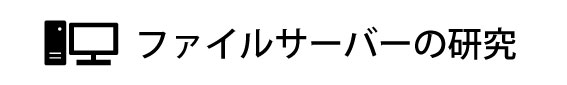

コメント