https://elasticsearch-py.readthedocs.io/en/v7.17.0/
Python Elasticsearch Client
Note
You are not reading the most recent version of this documentation. v8.2.3 is the latest version available.
Python Elasticsearch Client
Official low-level client for Elasticsearch. Its goal is to provide common ground for all Elasticsearch-related code in Python; because of this it tries to be opinion-free and very extendable.
Installation
Install the elasticsearch package with pip:
$ python -m pip install elasticsearch
If your application uses async/await in Python you can install with the async extra:
$ python -m pip install elasticsearch[async]
Read more about how to use asyncio with this project.
Compatibility
Language clients are forward compatible; meaning that clients support communicating with greater or equal minor versions of Elasticsearch. Elasticsearch language clients are only backwards compatible with default distributions and without guarantees made.
If you have a need to have multiple versions installed at the same time older versions are also released as elasticsearch2, elasticsearch5 and elasticsearch6.
Example Usage
from datetime import datetime
from elasticsearch import Elasticsearch
es = Elasticsearch()
doc = {
‘author’: ‘kimchy’,
‘text’: ‘Elasticsearch: cool. bonsai cool.’,
‘timestamp’: datetime.now(),
}
res = es.index(index=”test-index”, id=1, document=doc)
print(res[‘result’])
res = es.get(index=”test-index”, id=1)
print(res[‘_source’])
es.indices.refresh(index=”test-index”)
res = es.search(index=”test-index”, query={“match_all”: {}})
print(“Got %d Hits:” % res[‘hits’][‘total’][‘value’])
for hit in res[‘hits’][‘hits’]:
print(“%(timestamp)s %(author)s: %(text)s” % hit[“_source”])
Features
This client was designed as very thin wrapper around Elasticsearch’s REST API to allow for maximum flexibility. This means that there are no opinions in this client; it also means that some of the APIs are a little cumbersome to use from Python. We have created some Helpers to help with this issue as well as a more high level library (elasticsearch-dsl) on top of this one to provide a more convenient way of working with Elasticsearch.
Persistent Connections
elasticsearch-py uses persistent connections inside of individual connection pools (one per each configured or sniffed node). Out of the box you can choose between two http protocol implementations. See Transport classes for more information.
The transport layer will create an instance of the selected connection class per node and keep track of the health of individual nodes – if a node becomes unresponsive (throwing exceptions while connecting to it) it’s put on a timeout by the ConnectionPool class and only returned to the circulation after the timeout is over (or when no live nodes are left). By default nodes are randomized before being passed into the pool and round-robin strategy is used for load balancing.
You can customize this behavior by passing parameters to the Connection Layer API (all keyword arguments to the Elasticsearch class will be passed through). If what you want to accomplish is not supported you should be able to create a subclass of the relevant component and pass it in as a parameter to be used instead of the default implementation.
Automatic Retries
If a connection to a node fails due to connection issues (raises ConnectionError) it is considered in faulty state. It will be placed on hold for dead_timeout seconds and the request will be retried on another node. If a connection fails multiple times in a row the timeout will get progressively larger to avoid hitting a node that’s, by all indication, down. If no live connection is available, the connection that has the smallest timeout will be used.
By default retries are not triggered by a timeout (ConnectionTimeout), set retry_on_timeout to True to also retry on timeouts.
Sniffing
The client can be configured to inspect the cluster state to get a list of nodes upon startup, periodically and/or on failure. See Transport parameters for details.
Some example configurations:
from elasticsearch import Elasticsearch
# by default we don’t sniff, ever
es = Elasticsearch()
# you can specify to sniff on startup to inspect the cluster and load
# balance across all nodes
es = Elasticsearch([“seed1”, “seed2”], sniff_on_start=True)
# you can also sniff periodically and/or after failure:
es = Elasticsearch([“seed1”, “seed2”],
sniff_on_start=True,
sniff_on_connection_fail=True,
sniffer_timeout=60)
Thread safety
The client is thread safe and can be used in a multi threaded environment. Best practice is to create a single global instance of the client and use it throughout your application. If your application is long-running consider turning on Sniffing to make sure the client is up to date on the cluster location.
By default we allow urllib3 to open up to 10 connections to each node, if your application calls for more parallelism, use the maxsize parameter to raise the limit:
# allow up to 25 connections to each node
es = Elasticsearch([“host1”, “host2”], maxsize=25)
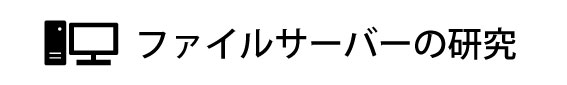

コメント