mac-no-iMac:~ mac$ man mdutil
mdutil(1) BSD General Commands Manual mdutil(1)
NAME
mdutil — manage the metadata stores used by Spotlight
SYNOPSIS
mdutil [-pEsav] [-i on | off] mountPoint …
DESCRIPTION
The mdutil command is useful for managing the metadata stores for mounted
volumes.
The following options are available:
-p Spotlight caches indexes of some network devices locally. This
option requests that a local caches be flushed to the appropriate
network device.
-p Spotlight は、いくつかのネットワークデバイスのインデックスをローカルにキャッシュします。この
このオプションは、ローカルキャッシュが適切なネットワークデバイスにフラッシュされるよう要求します。
-E This flag will cause each local store for the volumes indicated to be
erased. The stores will be rebuilt if appropriate.
-E このフラグを指定すると、指定されたボリュームの各ローカルストアが消去されます。
消去されます。ストアは適切であれば再構築されます。
-i on | off
Sets the indexing status for the provided volumes to on or off. Note
that indexing may be delayed due to low disk space or other condi-
tions.
提供されたボリュームのインデックス作成ステータスをオンまたはオフに設定します。注意
ディスク容量が少ないなどの条件により、インデックスの作成が遅れることがあります。
-d Disables Spotlight searches on the provided volume.
-d 提供されたボリュームでの Spotlight 検索を無効にします。
-s Display the indexing status of the listed volumes.
-s リストされたボリュームのインデックス作成ステータスを表示します。
-a Apply command to all volumes.
-a すべてのボリュームにコマンドを適用します。
-v Print verbose information when available.
-v 利用可能な場合は、冗長情報を表示します。
SEE ALSO
mdfind(1), mds(8), mdimport(1)
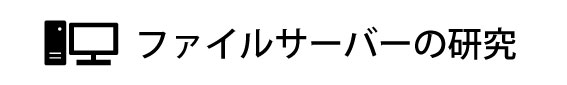

コメント