https://www.how2shout.com/linux/how-to-enable-powertools-repository-on-rocky-linux-8/
How to enable PowerTools Repository on Rocky Linux 8
you are using the EPEL repository then also enable PowerTools repo on Rocky Linux server or desktop to install developer-related software packages. The command given in this tutorial can also be used for CentOS8 and RHEL8.
EPEL リポジトリを使用している場合は、Rocky Linux サーバまたはデスクトップで PowerTools リポジトリも有効にして、開発者関連のソフトウェアパッケージをインストールしてください。このチュートリアルで紹介するコマンドは、CentOS8 や RHEL8 でも使用することができます。
What is PowerTools?
PowerTools is a repository that is available for RedHat and its derivative Linux to download and install developer-related packages, tools, and libraries. Also, many software packages available in EPEL repo sometimes require PowerTools repo to get installed properly. This repository mainly requires when you want to build some applications using their source code.
PowerToolsは、RedHatおよびその派生Linuxで、開発者関連のパッケージ、ツール、ライブラリをダウンロード、インストールするために利用可能なリポジトリです。また、EPELレポで提供されている多くのソフトウェアパッケージは、正しくインストールされるためにPowerToolsレポを必要とする場合があります。このリポジトリは、主にアプリケーションのソースコードを使ってビルドするときに必要になります。
Here are some packages available to install using the PowerTools repo:
PowerToolsのレポを利用してインストールできるパッケージを紹介します。
clucene-core-devel
zziplib-devel
xmlrpc-c-c++
xmltoman.noarch
boost -numpy
turbojpeg-devel
xz-lzma-compat
transfig.x86_64
tracker-miners
xcb-util-devel
xorg-x11-util-macros.noarch
xorg-x11-xkb-utils-devel
xmlsec1-openssl-devel
xmlsec1-gcrypt
And others…
Contents [show]
Install DNF plugins package
Although it would already be installed on your Rocky system, however still run the below command to make sure it is there-
Rockyシステムにはすでにインストールされていますが、以下のコマンドを実行して、インストールされていることを確認します。
sudo dnf install dnf-plugins-core
Install EPEL
If you are about to use PowerTools then I would recommend you to also enable EPEL because many time installing some software or building some package from its source code requires some dependencies that are available in EPEL, thus simply run-
PowerTools を使用する場合、EPEL も有効にすることをお勧めします。なぜなら、ソフトウェアのインストールやソースコードからのパッケージのビルドには、EPEL で利用可能な依存関係が必要な場合が多いからです。
sudo dnf install epel-release
Enable PowerTools repository on Rocky Linux 8
Now, finally, get PowerTools on your Rocky Linux/CentOS/AlmaLinux/RHEL 8 using the below-given command-
さて、最後にRocky Linux/CentOS/AlmaLinux/RHEL 8でPowerToolsを入手するために、以下のコマンドを使用します。
sudo dnf config-manager –set-enabled powertools
Update command
To flush the system cache and let it recognize the newly added repo of PowerTools, run once the update command before installing any package.
システムのキャッシュをフラッシュし、新しく追加されたPowerToolsのレポを認識させるために、パッケージをインストールする前に一度、updateコマンドを実行してください。
sudo dnf update
Check the Added repository on Rocky Linux
Let’s check what are the Repos are on our Linux system to download various packages using the command line package manager Yum or DNF.
コマンドラインのパッケージマネージャYumやDNFを使って、様々なパッケージをダウンロードするために、Linuxシステム上のReposが何であるかを確認してみましょう。
dnf repolist
In the below screenshot you can see we have four key repositories on our Rocky Linux that are –
以下のスクリーンショットでは、Rocky Linuxに4つの重要なリポジトリがあることがわかります。
repo id repo name
appstream Rocky Linux 8 – AppStream
baseos Rocky Linux 8 – BaseOS
epel Extra Packages for Enterprise Linux 8 – x86_64
epel-modular Extra Packages for Enterprise Linux Modular 8 – x86_64
extras Rocky Linux 8 – Extras
powertools Rocky Linux 8 – PowerTools
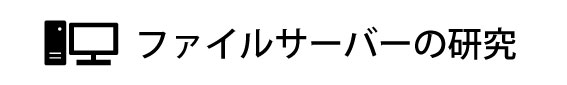

コメント