CentOS7・CentOS8 systemctlの使い方。サービス一覧を見たい。起動・停止したい。
https://rin-ka.net/centos7-systemctl/
CentOS7・CentOS8のサービスは、systemctl コマンドで管理します。
全てのサービスの設定ファイルは、/usr/lib/systemd/system ディレクトリにあります。
ランレベル毎に保存されるディレクトリでは、/usr/lib/systemd/system ディレクトリのファイルにシンボリック・リンクされます。
ランレベルに応じたディレクトリは、/etc/systemd/system です。
# ls -l /etc/systemd/system/
合計 16
-rw-r–r– 1 root root 430 4月 5 20:41 acronis_mms.service
-rw-r–r– 1 root root 270 4月 5 20:41 acronis_schedule.service
drwxr-xr-x. 2 root root 57 2月 15 17:43 basic.target.wants
lrwxrwxrwx. 1 root root 46 2月 15 17:42 dbus-org.freedesktop.NetworkManager.service -> /usr/lib/systemd/system/NetworkManager.service
lrwxrwxrwx. 1 root root 57 2月 15 17:42 dbus-org.freedesktop.nm-dispatcher.service -> /usr/lib/systemd/system/NetworkManager-dispatcher.service
lrwxrwxrwx. 1 root root 37 2月 15 17:48 default.target -> /lib/systemd/system/multi-user.target
drwxr-xr-x. 2 root root 87 2月 15 17:42 default.target.wants
drwxr-xr-x. 2 root root 32 2月 15 17:42 getty.target.wants
drwxr-xr-x. 2 root root 35 2月 15 17:42 local-fs.target.wants
drwxr-xr-x. 2 root root 4096 6月 12 17:32 multi-user.target.wants
drwxr-xr-x. 2 root root 48 2月 15 17:42 network-online.target.wants
drwxr-xr-x. 2 root root 29 2月 15 17:42 sockets.target.wants
drwxr-xr-x. 2 root root 217 2月 15 17:43 sysinit.target.wants
drwxr-xr-x. 2 root root 44 2月 15 17:42 system-update.target.wants
drwxr-xr-x 2 root root 29 2月 15 18:07 vmtoolsd.service.requires
-rw-r–r– 1 root root 217 2月 15 18:20 vpnserver.service
ランレベル3のディレクトリは、/etc/systemd/system/multi-user.target.wants です。
# ls -al
合計 8
drwxr-xr-x. 2 root root 4096 6月 12 17:32 .
drwxr-xr-x. 12 root root 4096 6月 12 17:32 ..
lrwxrwxrwx. 1 root root 46 2月 15 17:42 NetworkManager.service -> /usr/lib/systemd/system/NetworkManager.service
lrwxrwxrwx 1 root root 39 6月 12 17:32 acronis_mms.service -> /etc/systemd/system/acronis_mms.service
lrwxrwxrwx 1 root root 44 6月 12 17:32 acronis_schedule.service -> /etc/systemd/system/acronis_schedule.service
lrwxrwxrwx. 1 root root 38 2月 15 17:43 auditd.service -> /usr/lib/systemd/system/auditd.service
lrwxrwxrwx. 1 root root 39 2月 15 17:43 chronyd.service -> /usr/lib/systemd/system/chronyd.service
lrwxrwxrwx. 1 root root 37 2月 15 17:42 crond.service -> /usr/lib/systemd/system/crond.service
lrwxrwxrwx. 1 root root 42 2月 15 17:43 irqbalance.service -> /usr/lib/systemd/system/irqbalance.service
lrwxrwxrwx. 1 root root 37 2月 15 17:43 kdump.service -> /usr/lib/systemd/system/kdump.service
lrwxrwxrwx 1 root root 36 2月 15 18:08 nrpe.service -> /usr/lib/systemd/system/nrpe.service
lrwxrwxrwx 1 root root 36 2月 15 18:08 ntpd.service -> /usr/lib/systemd/system/ntpd.service
lrwxrwxrwx. 1 root root 39 2月 15 17:43 postfix.service -> /usr/lib/systemd/system/postfix.service
lrwxrwxrwx. 1 root root 40 2月 15 17:42 remote-fs.target -> /usr/lib/systemd/system/remote-fs.target
lrwxrwxrwx. 1 root root 46 2月 15 17:42 rhel-configure.service -> /usr/lib/systemd/system/rhel-configure.service
lrwxrwxrwx. 1 root root 39 2月 15 17:43 rsyslog.service -> /usr/lib/systemd/system/rsyslog.service
lrwxrwxrwx 1 root root 37 2月 15 18:08 snmpd.service -> /usr/lib/systemd/system/snmpd.service
lrwxrwxrwx. 1 root root 36 2月 15 17:43 sshd.service -> /usr/lib/systemd/system/sshd.service
lrwxrwxrwx. 1 root root 37 2月 15 17:43 tuned.service -> /usr/lib/systemd/system/tuned.service
lrwxrwxrwx 1 root root 40 2月 15 18:07 vmtoolsd.service -> /usr/lib/systemd/system/vmtoolsd.service
lrwxrwxrwx 1 root root 37 2月 15 18:21 vpnserver.service -> /etc/systemd/system/vpnserver.service
lrwxrwxrwx 1 root root 38 2月 15 18:07 vsftpd.service -> /usr/lib/systemd/system/vsftpd.service
systemctl のコマンド
起動中のサービス一覧(list-units)
起動中のサービス一覧を見たい場合は、以下のコマンドを実行します。
# systemctl list-units –type=service
# systemctl list-units –type=service
UNIT LOAD ACTIVE SUB DESCRIPTION
acronis_mms.service loaded active running Acronis machine management service
auditd.service loaded active running Security Auditing Service
chronyd.service loaded active running NTP client/server
crond.service loaded active running Command Scheduler
dbus.service loaded active running D-Bus System Message Bus
getty@tty1.service loaded active running Getty on tty1
● kdump.service loaded failed failed Crash recovery kernel arming
kmod-static-nodes.service loaded active exited Create list of required static device nodes for the current kernel
lvm2-lvmetad.service loaded active running LVM2 metadata daemon
lvm2-monitor.service loaded active exited Monitoring of LVM2 mirrors, snapshots etc. using dmeventd or progress polling
lvm2-pvscan@8:2.service loaded active exited LVM2 PV scan on device 8:2
network.service loaded active exited LSB: Bring up/down networking
NetworkManager-wait-online.service loaded active exited Network Manager Wait Online
NetworkManager.service loaded active running Network Manager
nrpe.service loaded active running Nagios Remote Program Executor
polkit.service loaded active running Authorization Manager
postfix.service loaded active running Postfix Mail Transport Agent
rhel-dmesg.service loaded active exited Dump dmesg to /var/log/dmesg
rhel-domainname.service loaded active exited Read and set NIS domainname from /etc/sysconfig/network
rhel-import-state.service loaded active exited Import network configuration from initramfs
rhel-readonly.service loaded active exited Configure read-only root support
rsyslog.service loaded active running System Logging Service
snmpd.service loaded active running Simple Network Management Protocol (SNMP) Daemon.
sshd.service loaded active running OpenSSH server daemon
systemd-journal-flush.service loaded active exited Flush Journal to Persistent Storage
systemd-journald.service loaded active running Journal Service
systemd-logind.service loaded active running Login Service
systemd-random-seed.service loaded active exited Load/Save Random Seed
systemd-remount-fs.service loaded active exited Remount Root and Kernel File Systems
systemd-sysctl.service loaded active exited Apply Kernel Variables
systemd-tmpfiles-setup-dev.service loaded active exited Create Static Device Nodes in /dev
systemd-tmpfiles-setup.service loaded active exited Create Volatile Files and Directories
systemd-udev-trigger.service loaded active exited udev Coldplug all Devices
systemd-udevd.service loaded active running udev Kernel Device Manager
systemd-update-utmp.service loaded active exited Update UTMP about System Boot/Shutdown
systemd-user-sessions.service loaded active exited Permit User Sessions
systemd-vconsole-setup.service loaded active exited Setup Virtual Console
tuned.service loaded active running Dynamic System Tuning Daemon
vgauthd.service loaded active running VGAuth Service for open-vm-tools
vmtoolsd.service loaded active running Service for virtual machines hosted on VMware
vpnserver.service loaded active running SoftEther VPN Server
vsftpd.service loaded active running Vsftpd ftp daemon
LOAD = Reflects whether the unit definition was properly loaded.
ACTIVE = The high-level unit activation state, i.e. generalization of SUB.
SUB = The low-level unit activation state, values depend on unit type.
42 loaded units listed. Pass –all to see loaded but inactive units, too.
To show all installed unit files use ‘systemctl list-unit-files’.
全てのサービス一覧(list-unit-files)
定義されているサービスを全て見たい場合は、以下のコマンドを実行します。
# systemctl list-unit-files –type=service
サービスの起動
サービスを起動したい場合は、以下のようにコマンドを実行します。(SSHの場合)
# systemctl start sshd
サービスの停止
サービスを停止したい場合は、以下のようにコマンドを実行します。(SSHの場合)
# systemctl stop sshd
サービスの状態
サービスの状態を確認したい場合は、以下のようにコマンドを実行します。(SSHの場合)
# systemctl status sshd
サービスの自動起動
サービスの自動起動したい場合は、以下のようにコマンドを実行します。(SSHの場合)
# systemctl enable sshd
サービスの自動起動を無効
サービスの自動起動したい場合は、以下のようにコマンドを実行します。(SSHの場合)
# systemctl disable sshd
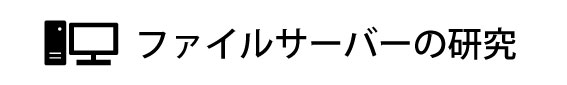

コメント